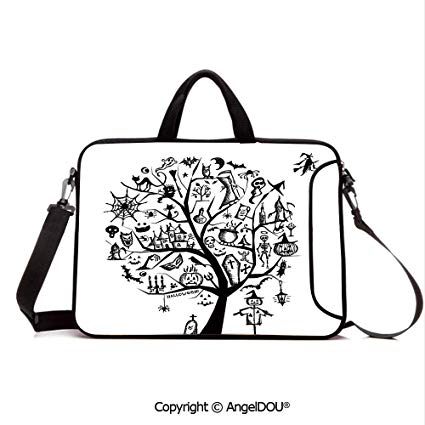Motion CFT-003 manuals
Owner’s manuals and user’s guides for Graphic tablets Motion CFT-003.
We providing 1 pdf manuals Motion CFT-003 for download free by document types: User's Guide
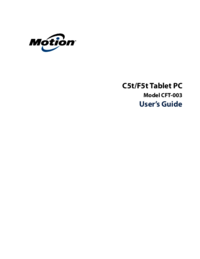
Table of contents
Contents
3
Right side
11
Set up Wi-Fi
15
Sleep mode
18
Using touch
25
Monitor only
37
Tablet only
37
Audio issues
80
Numerics
83
More products and manuals for Graphic tablets Motion
| Models | Document Type |
|---|---|
| FWS-001 |
User's Guide
 Motion FWS-001 User`s guide,
61 pages
Motion FWS-001 User`s guide,
61 pages
|
| CL900 FWS-001 |
User Manual
 Motion CL900 FWS-001 User's Manual,
81 pages
Motion CL900 FWS-001 User's Manual,
81 pages
|